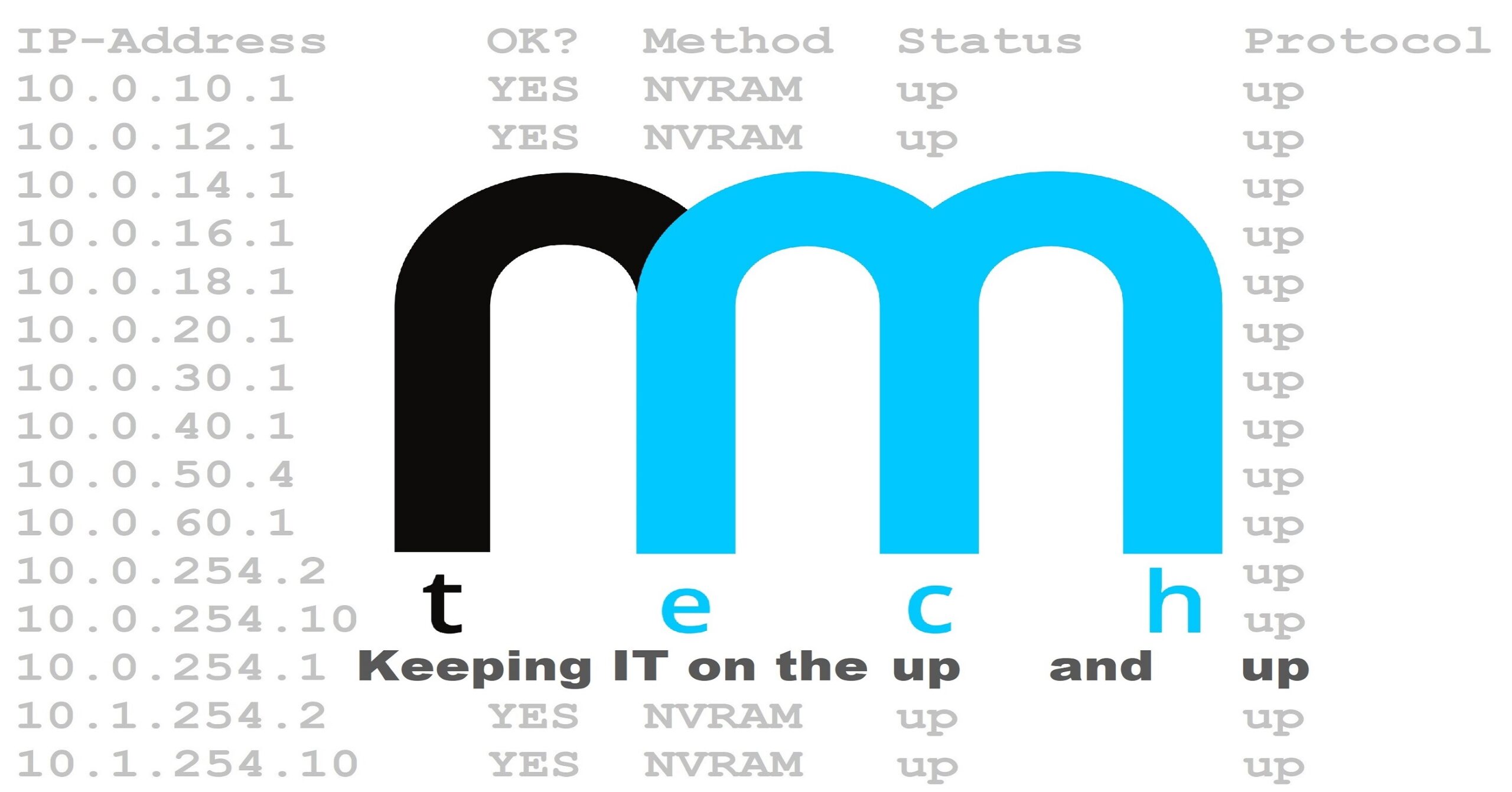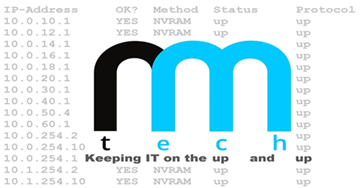Getting Started With LSMC 11 (Current Revision: 11.0.2 | Date: 10/08/23)
To get started with LSMC 11, download the software and then purchase a license key (digital activation code). This license key will allow you to use the software indefinitely with no limitations.
After completing the steps listed above, proceed to create a bootable LSMC 11 USB drive and install the software. You will be prompted for the license key during the installation.
*Please be aware that LSMC will not work properly if BitLocker drive encryption is enabled on the locked-out computer and you are unable to locate the recovery key. If you are unsure, please read more here: LSMC and Bitlocker Drive Encryption
Download and Purchase
More Information
Questions or concerns? Contact us here
LSMC and BitLocker Drive Encryption
Unfortunately, LSMC will not work if BitLocker drive encryption is enabled on the locked-out computer and you are unable to locate the recovery key. It is understandable that it may be difficult at this point to determine if BitLocker is enabled or not, so when in doubt, follow these steps:
- Download LSMC 11 (do not purchase the software at this point)
- Create a bootable LSMC 11 USB drive (refer to the documentation or official tutorial)
- Boot the locked-out computer from the newly-created LSMC 11 USB drive

If BitLocker is enabled, you will receive an immediate notification and be prompted to enter the BitLocker recovery key. If you are unable to obtain this key, LSMC may not be the best option for you.

If BitLocker is not enabled, you will be presented with the LSMC 11 main menu. At this point, you are good to go! Just remember, you will need to purchase a product key to use the software.