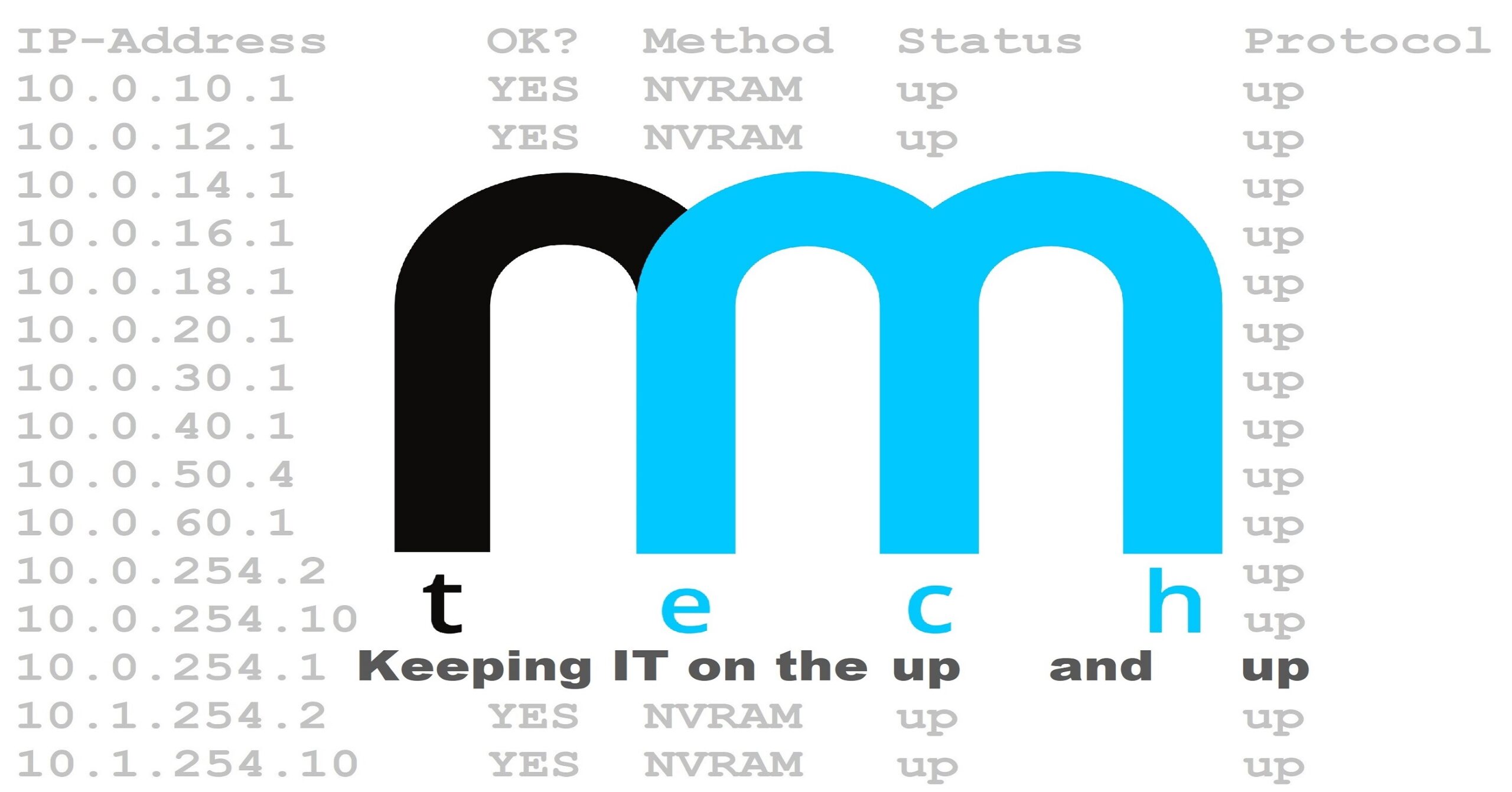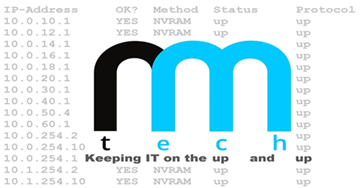*This service is currently limited to select users
Click Here to Log in via Your Web Browser
TV Configuration
1. Download the Emby App for your Roku or Smart TV
2. When prompted to enter the host, input the following: mediahost.rmtechcentral.com
3.) Leave the port set to the default 8096 and select connect to server