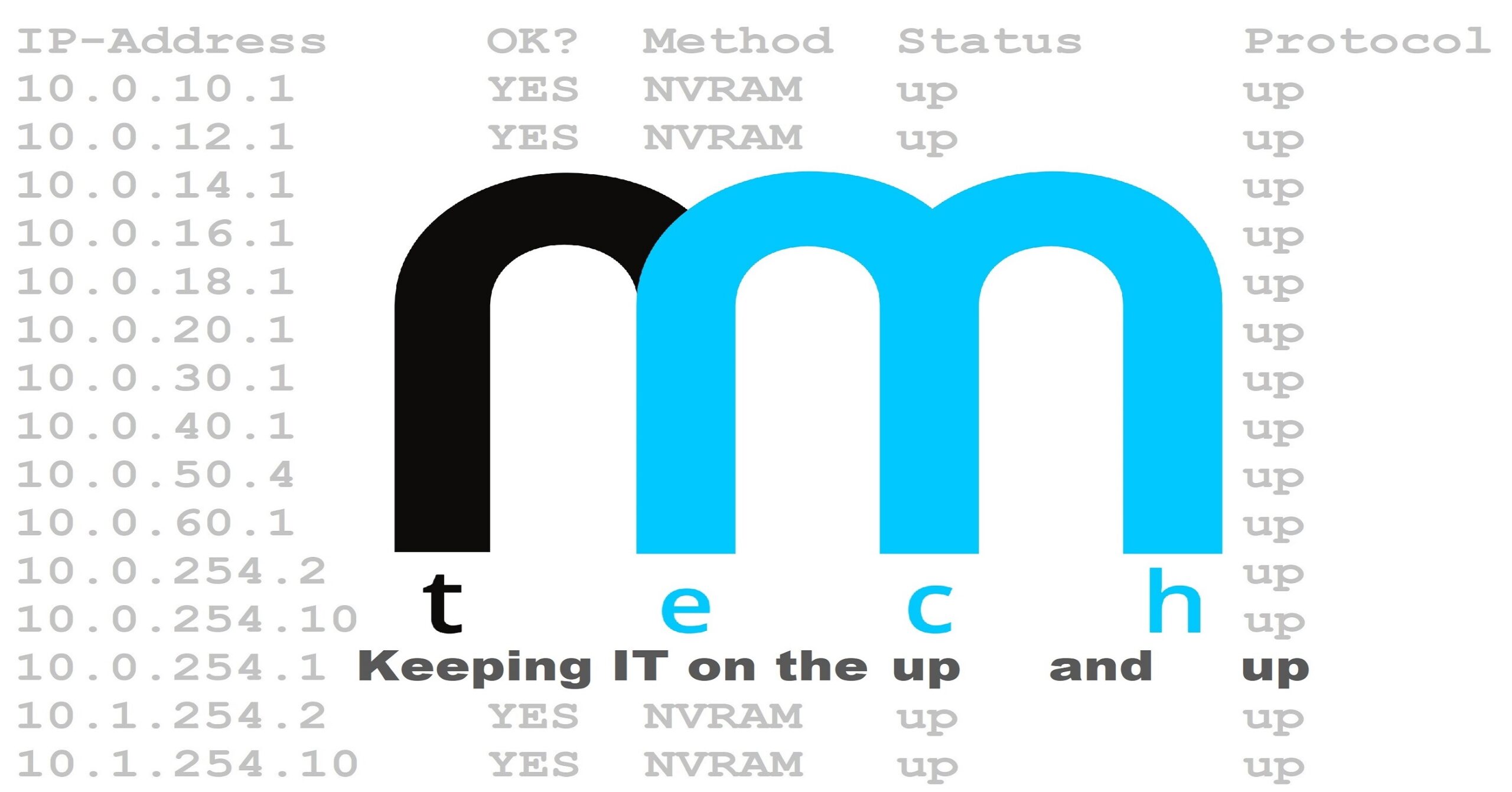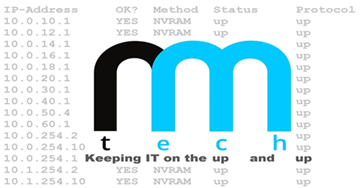How to Boot Into Safe Mode in Windows 10 and Windows 8
In this video I show how to boot into safe mode in Windows 10 and Windows 8
1.) Click Start and click the power button.
2.) Press and hold The Shift key while clicking restart.
3.) On the next screen, click Troubleshoot -> Advanced Options -> Startup Settings -> Restart
4.) Press “4” for the option to boot into safe mode.
5.) That’s it. To return to Windows in normal mode, just restart the computer.
Did you find this page helpful?
PID: 20180518-00001