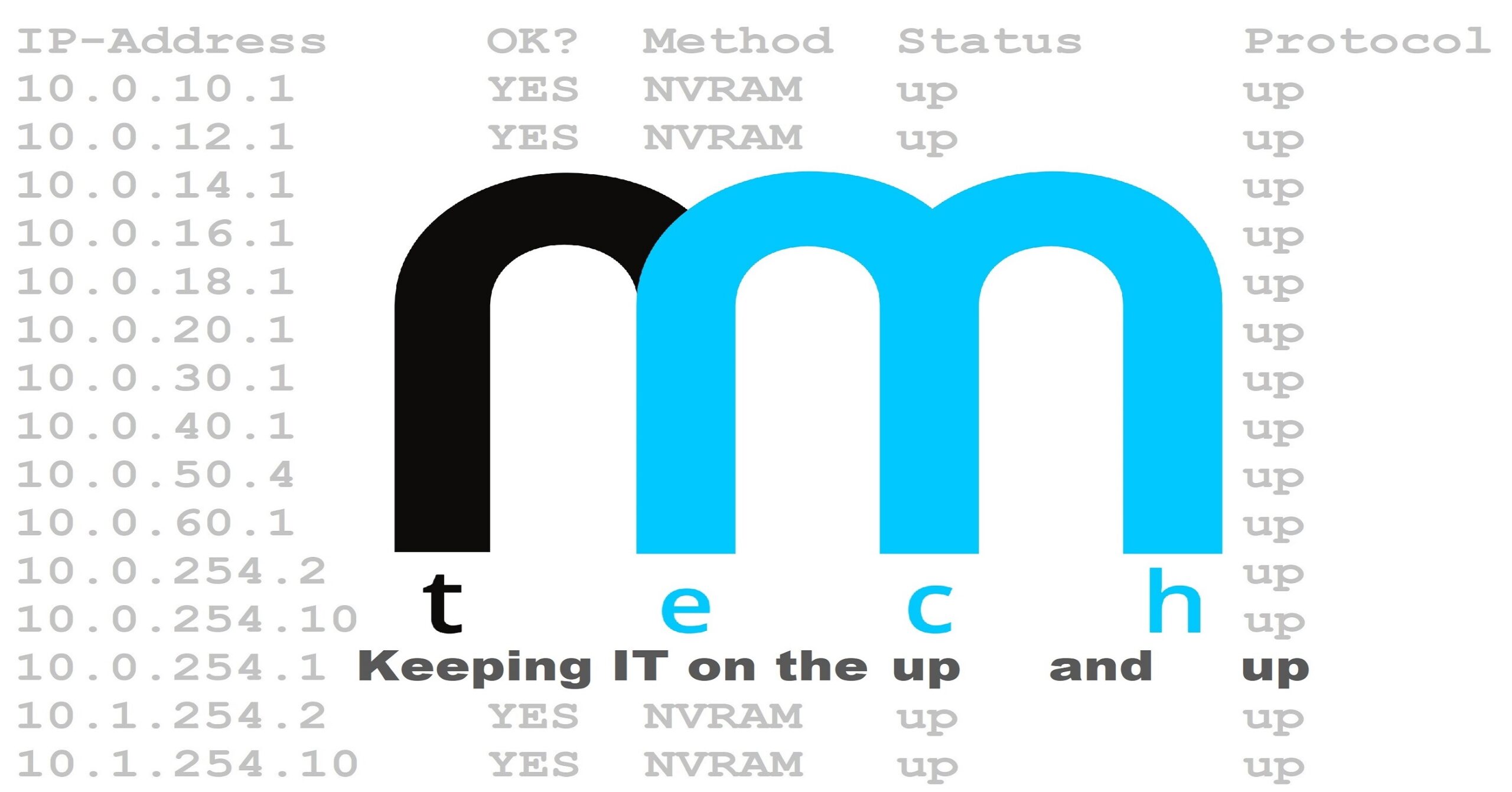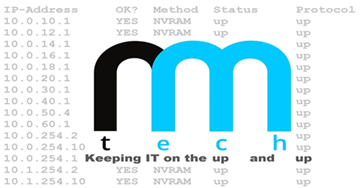How to Modify/Delete Network Profiles in Windows 10
This guide shows how to modify network profiles in Windows 10 using regedit.
1.) Open the Registry Editor
(Click Start or press Win+R and type “regedit”)
2.) Navigate to:
HKEY_LOCAL_MACHINE\SOFTWARE\Microsoft\Windows NT\CurrentVersion\NetworkList\Profiles
3.) Expand the “profiles” key and you will see a list of CLSIDs
4.) Click on each one individually and look at the “ProfileName” string on the right hand side. The “ProfileName” string defines the network profile
5.) You can now edit the “ProfileName” string value on the desired profile to rename the network profile
6.) You can also delete the entire key to remove unwanted network profiles
7.) Lastly, don’t forget to reboot after you have made your desired changes.
Did you find this page helpful?
PID: 20171124-00001