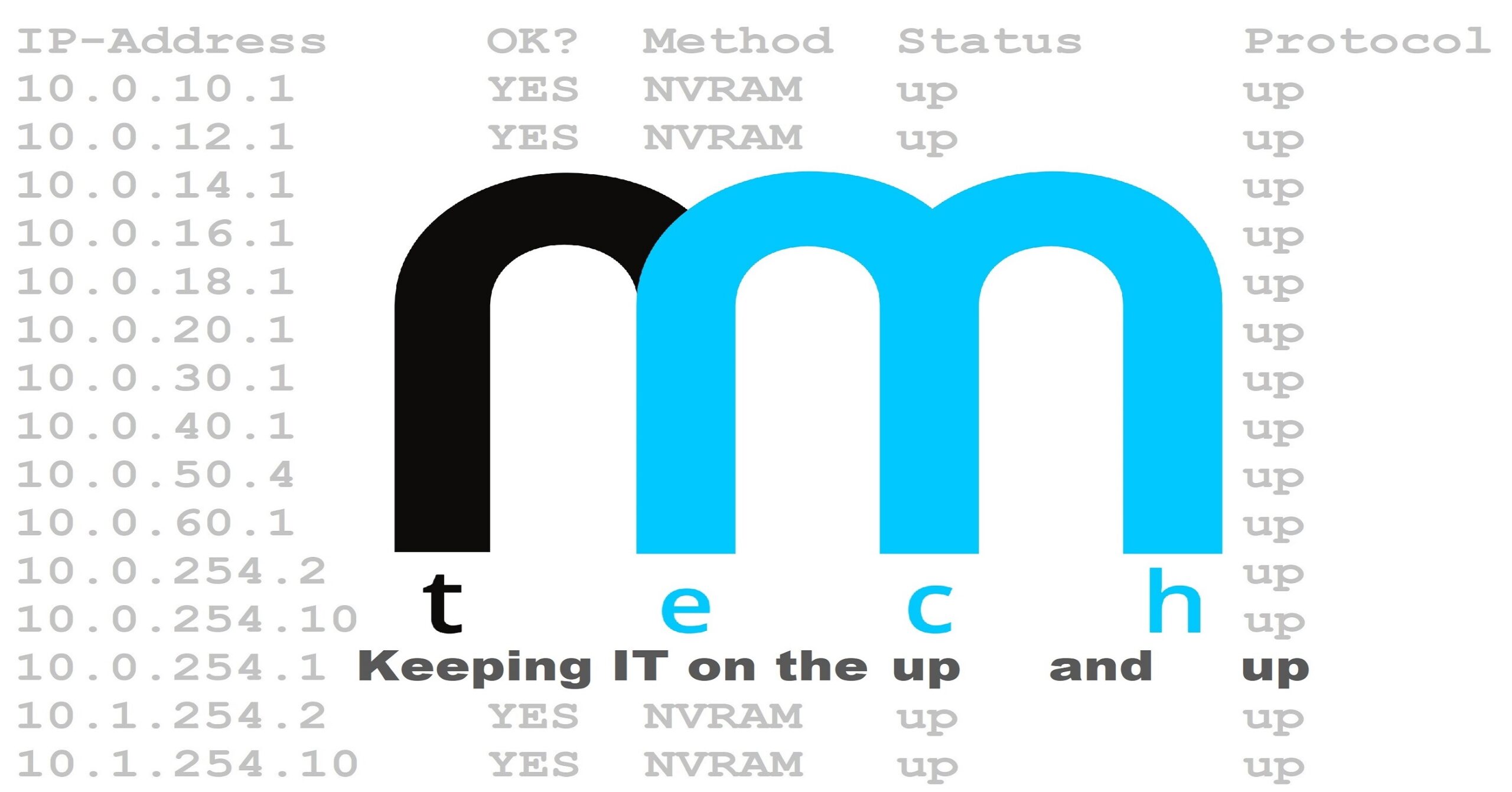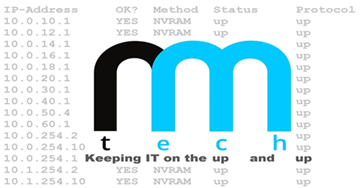How to Configure Quake 4 to Display in Widescreen Mode
In this guide I show you how to fix Quake 4 to work in widescreen mode. This may not work for the steam version, so please be aware of this ahead of time
1.) Navigate to your Quake 4 installation folder and open the folder titled “q4base”
2.) Locate the file “Quake4Config.cfg” and open it in notepad
3.) Search for “seta r_customWidth”
4.) Change the number in quotes to the width of your desired resolution. Do the same for seta r_customHeight as well
5.) For example, if your desired resolution is 1366×768, it will look like this
seta r_customHeight “768”
seta r_customWidth “1366”
6.) Find seta r_mode and change the number in quotes to “-1”
7.) Save the changes to the configuration file and open Quake to test it out
Did you find this page helpful?
PID: 20180126-00001