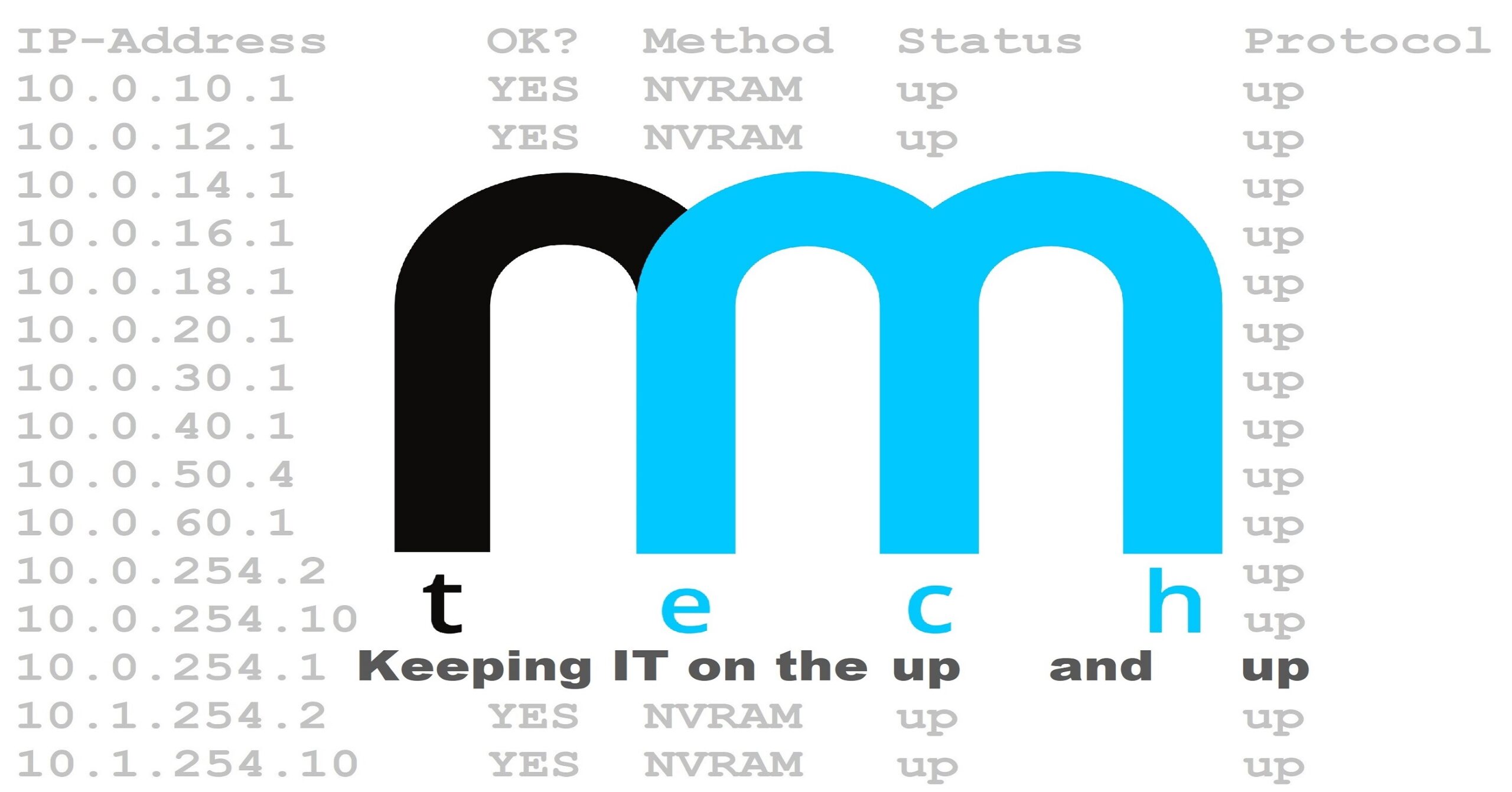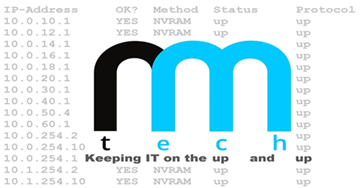How to Hide User Accounts From Welcome Screen in Windows 10, Windows 7 and Windows Vista
This guide shows how to hide user accounts from the login screen in Windows 7, Windows Vista and Windows 10.
1.) Click Start and type “Regedit”
2.) Navigate to: HKEY_LOCAL_MACHINE\SOFTWARE\Microsoft\Windows NT\CurrentVersion\Winlogon
3.) Right click on the “Winlogon” key to create a new key. Name the key “SpecialAccounts”
4.) Right click on the “SpecialAccounts” key to create another
new key. Name the key “UserList”
5.) On the right-hand window, right click to create a DWORD (32-bit) Value
6.) Type the name of the account you want to hide for the name of the DWORD Value
7.) Log off or switch users to confirm that the account is now hidden
8.) To unhide the account, simply change the Value Data of the DWORD Value to a “1”
Did you find this page helpful?
PID: 20171201-00001